Top 5 Best DVD Copy Software Programs to Keep Your Collection Safe
Oct 26, 2022
iCrowdMarketing powered by iCrowdNewswire
Summary:If you have a DVD movie that you want to make an exact copy of, you need a DVD copy software program. Many different DVD copy software programs are available, but not all are created equal. Here are the top five DVD copy software programs for Windows and Mac, based on ease of use, features, and price. So, read on to find the DVD copy software program right for you.
Introduction:
Creating high-quality DVD copies of your movies and TV shows is important to protect your DVD collection from wear and tear and the occasional spill or scratch. DVD copy software programs make it easy to create professional-looking DVD backups that will play just like the originals. From many different DVD copy software programs available, we have compiled a list of the Top 5 best DVD copy software programs based on features, ease of use, and price. We will also compare and contrast these DVD copy software programs to help you choose the best one for your needs. So, which program is the best? Keep reading to find out!
Top 5 Best DVD Copy Software Programs:
1) DVDFab DVD Copy (Windows & macOS) - Best Recommended:
DVDFab DVD Copy is our top recommended DVD copy software program. It is very easy to use with its intuitive interface and can quickly create DVD copies with just a few clicks. You can copy or compress any DVD to blank disc, ISO or folder for playback. This unique software also remove any DVD copy protection such as CSS, RC and RCE. You can also remove cinavia and copy your DVD as clean audio.
The best part is this software comes with 6 copy modes which are Full Disc, Main Movie, Clone/Burn, Merge, Split and Customize.
- Full Disc: Will copy entire DVD including menus and extras with or without compressing.
- Main Movie: Will only copy the main movie title excluding menus and extras.
- Clone/Burn: Makes an exact DVD clone 1:1 to another DVD disc.
- Merge: Merge two or more DVD titles into one DVD.
- Split: Split a large DVD title into two discs.
- Customize: Allows you to select which DVD titles and chapters to copy.
So, you can choose any of these modes according to your DVD copy needs. In addition, it also synchronized automatically all meta info from DVD including DVD cover and DVD chapters. And with 50x speed with GPU acceleration and batch mode, you can quickly create many DVD copies of your favorite movies and TV shows simultaneously within few minutes. Overall, if you are looking for exact copy of your DVD with all DVD meta info, then DVDFab DVD Copy is the best DVD copy software program for you.
Here's how to use DVDFab DVD Copy:
Step One: Launch DVDFab DVD Copy and insert the DVD that you want to copy or navigate to it through the Add button on the main page.
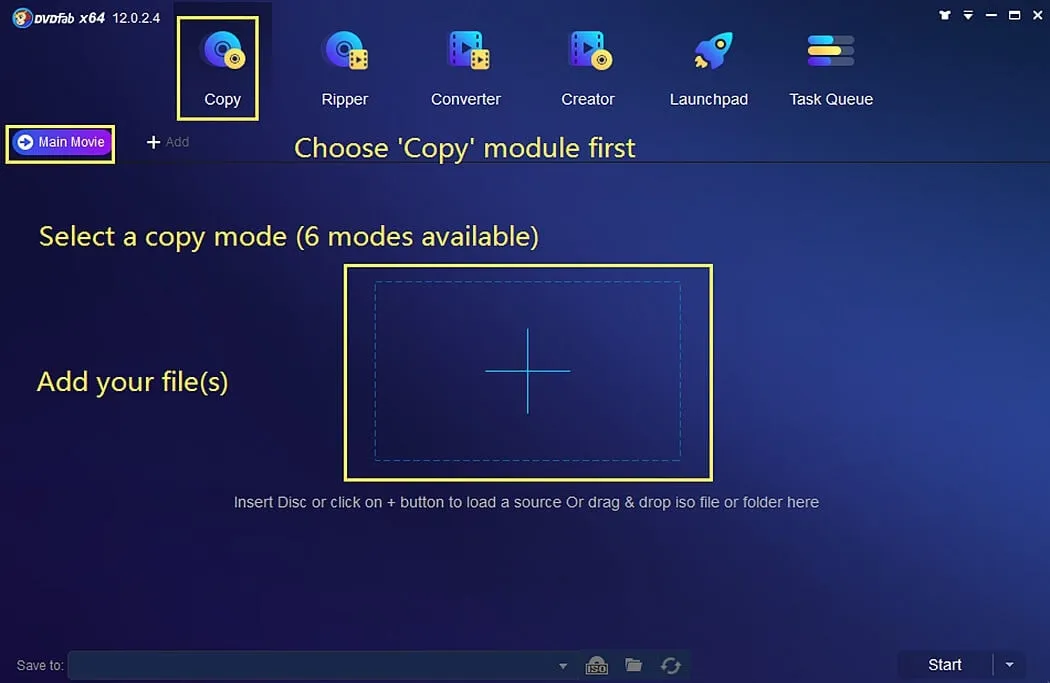
Step Two: Select copy mode and then customize the DVD copy settings according to your needs. You can choose to compress DVD, change video and audio parameters or even select specific DVD titles and chapters to copy.

Step Three: Choose your output directory and then click the Start button to begin DVD copy process.

Once DVDFab DVD Copy finishes copying your DVD, you will have an exact DVD clone or backup of your original DVD that you can play on any DVD player.
Pros:
- Available for both Windows and Mac
- Intuitive Interface
- Fast DVD copy speed with GPU acceleration
- Batch mode support for copying multiple DVDs simultaneously
- Can also copy DVD to Blu-ray discs by upscaling video image
- The free version is available
Cons:
- The free version does not support all DVD copy features as paid version.
2) WinX DVD Copy Pro
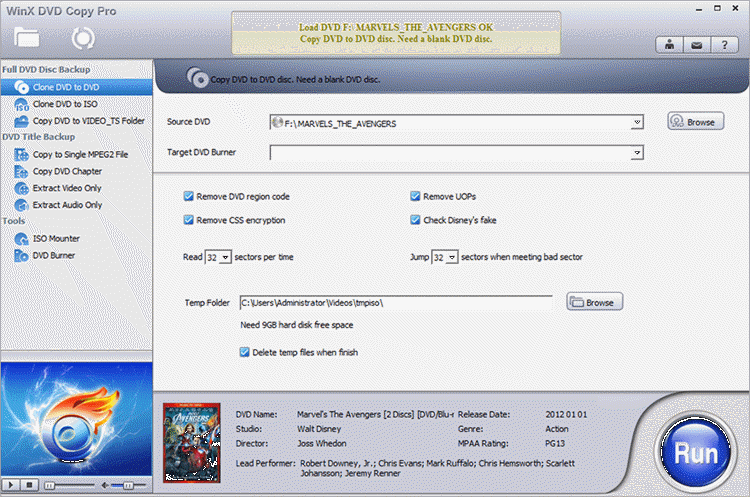
WinX DVD Copy Pro is a powerful DVD ripping tool that has been around for quite a long time. You lose no quality when you use the tool to copy or rip DVDs. With this tool, you can create an organized media library and convert files according to your needs. However, one downside is that this tool uses many system resources, so it may not be ideal for older computers. Also, this software is not as fast as DVDFab DVD Copy and is missing many useful features. Overall, WinX DVD Copy Pro is still a good DVD copy software program if you don't mind its slower speed and lack of additional features.
Pros:
- Clone DVD to ISO
- Support Regional DVD
- The DVD quality is not lost
- Convenient features
- Copy DVD Title/Chapter
Cons:
- Uses many system resources
- Not as fast as DVDFab DVD Copy
- Missing some useful features
3) BurnAware:
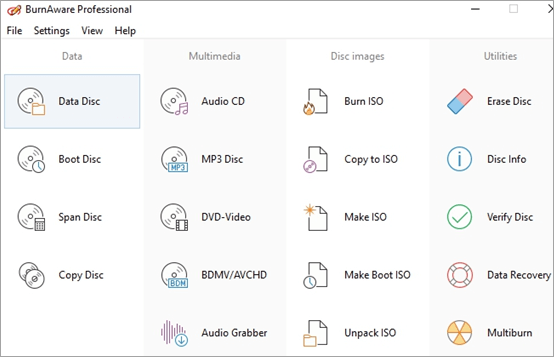
Now more than ever, it's important to have a reliable and trustworthy tool for creating DVDs. With BurnAware, you can be confident that you're getting the best possible tool for the job. BurnAware offers an easy selection of the process you want to use, writes a wide range of DVD formats, and is very fast and accurate. In addition, BurnAware offers excellent support for copying and creating a wide variety of DVDs/M-discs/Blu-Ray. However, this tool is only available for Windows, so Mac users must look elsewhere. Also, its interface can be confusing to first-time users. Also, this software may be disturbed by extra apps in download. To sum up, BurnAware is still a good DVD copy software program despite its few drawbacks.
Pros:
- Easy selection of the process you want to use
- Writes a wide range of DVD formats
- Very fast and accurate
- Excellent support for copying DVD/Blu-Ray/M-discs.
Cons:
- Only available for Windows
- Its interface can be confusing to first-time users.
- This software may be disturbed by extra apps in download.
4 Wondershare DVD Creator:

Wondershare DVD Creator is an excellent DVD copy software offering several features to improve your DVD experience. For starters, it is easy to use with only a few clicks. You can output DVDs as ISO files or as a DVD folder. Additionally, you can customize chapters, audio, and subtitles according to your preference. It comes with more than 100 free DVD writing templates. However, there are a few potential drawbacks that you should be aware of before you purchase the software. One potential issue is that getting a license can sometimes take a long time since the email can take a while to arrive. Additionally, the software may not work as intended on some DVD drives. Nevertheless, Wondershare DVD Creator is still a great DVD copy software program overall.
Pros:
- Easy to use with only a few clicks
- You can output DVDs as ISO files or as a DVD folder
- Can customize chapters, audio, and subtitles according to your preference
- Comes with more than 100 free DVD writing templates
Cons:
- Getting the license can sometimes take a long time
- This software may not work as intended on some DVD drives
5: DeepBurner:
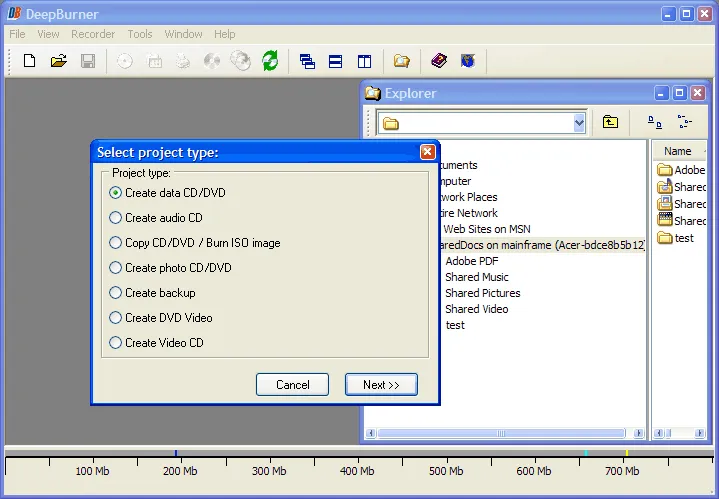
DeepBurner is a great DVD copy program for a variety of reasons. Perhaps most notably, it can be used as an app on portable devices, which is extremely convenient. Additionally, it can deal with ISO images, a format that can be difficult to work with. Also, it is free DVD copy software on Windows 10, so it is accessible to many people. That being said, it is important to be aware of a few potential drawbacks before you choose DeepBurner. One downside is that its interface is outdated and not very user-friendly. Additionally, it also does not import video DVDs and lacks many advanced features, and is available only for windows. However, it is still a good DVD copy software program overall.
Pros:
- Support for creating and burning ISO files
- It can be used as an app on portable devices
- Can deal with ISO images
- Free DVD copy software on Windows
Cons:
- Its interface is out of date and not very user-friendly.
- Does not import video DVDs
- Lacks many advanced features
- Available only for windows.
The Bottom Line:
When you want to keep your DVD collection safe, you need powerful and reliable DVD copy software. The above programs are some of the best in the market and offer great features to help you achieve your goal. Choose the program that best suits your needs, and start backing up your DVD collection today. However, DVDFab DVD Copy is the clear winner when it comes to DVD copy software programs. They offer the most features and have no drawbacks. While you want to copy any protected DVD or want to make a 1:1 DVD backup, DVDFab DVD Copy is always your best choice.