VanceAI Creativity Series Review: Creative Photo Editing for Online Users
Sep 12, 2022
iCrowdMarketing powered by iCrowdNewswire
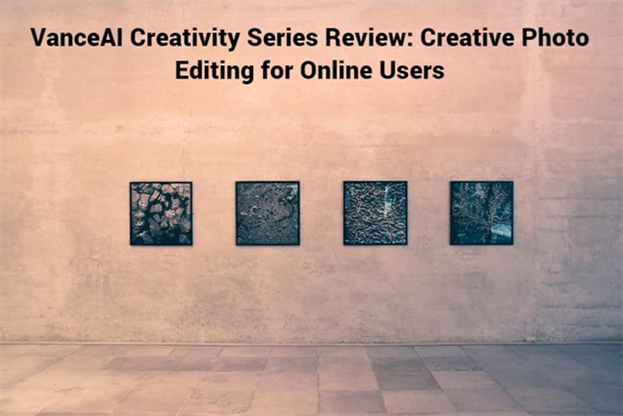
Creative photo editing and photo editing in general have become much more accessible as compared to before. There is no longer a strong need for downloading and learning to use complicated software applications to get the results that you want. Many creative photo editing applications can now be found online and all you need to do is run a simple search to find them. However, there are a few issues that arise from this as well. First, most of the applications online focus on just one aspect of photo editing, so users have to search around for more apps offering different features. Second, the image processing technologies used by most of the apps online aren’t sophisticated enough to provide high-quality results. That’s why VanceAI uses advanced AI technology to offer better results at a quicker pace.
The main reason for using online applications is efficiency. Not to mention that this efficiency comes in many forms. Online applications or platforms are definitely easier on your resources as compared to premium software applications. For example, if you want to run software like Photoshop on your system, you first need to ensure that your system has strong components, such as the processor, RAM, and graphic card. This is especially true for creative photo editing. These requirements aren’t concrete for online apps as you can get results from them by using lower-end systems as well. VanceAI is a platform that does benefit from better specs but its AI and Machine Learning algorithms combined with fast servers ensure that it remains highly accessible to users regardless of any other factors.
With that said, we will be reviewing the VanceAI Creativity Series, which is a set of creative photo editing tools offered by VanceAI on their platform.
Pros:
- VanceAI has a really efficient UI design that enables users to manage everything easily.
- The new platform is consistently finding ways of upgrading its existing image editing tools.
- The AI technology in this app actually performs on par or above expectations.
Cons:
- VanceAI should support more file formats than JPG, PNG, and JPEG.
- In rare instances, you may need to reload the Workspace page for it to work.
What is VanceAI?
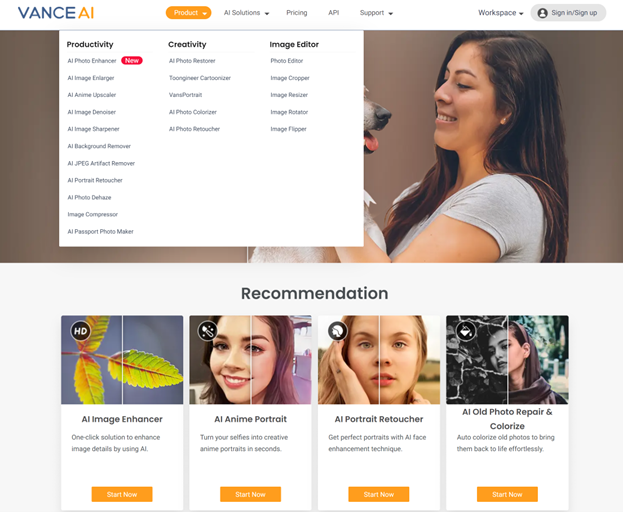
Image Credit: VanceAI
VanceAI as a platform for photo editing and creative photo editing is growing pretty actively and regularly. In the short time of a couple of years, VanceAI has introduced more than 12 unique image editing tools. As you can see from the list shown in the image above, the Creativity Series has a total of 5 tools as of now. These tools are the old photo restoration tool, two tools for converting an image to cartoon or anime in different ways, a black and white photo colorizer, and an image quality enhancer.
The added advantage of VanceAI comes in the form of other tools that are present there. On the Workspace, you can switch between VanceAI tools in a single click, allowing you to use various tools to get the perfect image. Naturally, that also increases the use cases for these tools as there are so many.
Using VanceAI is pretty simple as well. Since the entire platform uses various types of AI and Machine Learning algorithms, you don’t need to know image editing yourself for any kind of work. You simply have to upload images, manage tool specific settings on the Workspace in order to customize your result, and just download the output that you get.
Creative photo editing is something that is no longer exclusive to just professionals and experts. People can now use an application such as VanceAI and create stunning images that are good enough to have value. A lot more people can now repair their old family photos with the old photo restoration tool and relive fond memories easily.
Main Features of the VanceAI Creativity Series with Results
We will now get into details about each VanceAI tool that comes under the Creativity series along with result images provided by the tools.
1. Photo Restorer Makes Old Photo Restoration Simple
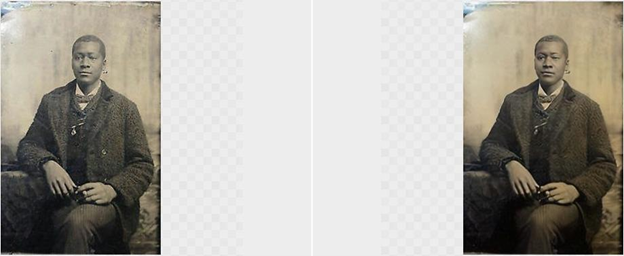
Image Credit: Pinterest
Restoring old damaged photos to bring them back to life is certainly one of the toughest things to do in creative photo editing, which is why many users and professionals prefer to outsource it to a photo editing professional or expert who can offer great results. Moreover, you also need to know how to use the image editing software to make any kind of progress. That is why you should start using VanceAI Photo Restorer, which makes use of AI technology to determine issues with an image quickly and repairs it automatically on its own.
The above example only took a few seconds before it was ready. AI old photo restoration managed to clean up almost all of the damage dealt to the image while also enhancing certain aspects of the image drastically, such as the face details. Do note that some images, especially the ones with much more severe damage, may take a minute or two. In order to use this tool, just upload an image and click on Start to Process when you reach the Workspace.
2. Add Colors to Black and White Images Instantly

Image Credit: Unsplash
Photo colorization is something that can completely change the way your images look and is a highly rewarding feature of creative photo editing. However, you do have to make sure that the colors being added to a black and white image are suitable. This is where VanceAI Photo Colorizer can be of great help. By using AI algorithms, this tool can read images with intense detail and be able to colorize them accordingly. Not to mention that photo colorization is another complex task in creative photo editing that the VanceAI tool is making remarkably easy through automatic image processing.
Considering this example image, it can be noticed that the photo colorization tool offers really well-toned and balanced colors to a black and white image. There is a slight brown tinge near the shoe part as well but it’s nothing major. You can use the photo colorization tool for any kind of image, including old historical photos that you repaired with the old photo restoration tool.
3. Make Awesome Sketches Automatically with VansPortrait
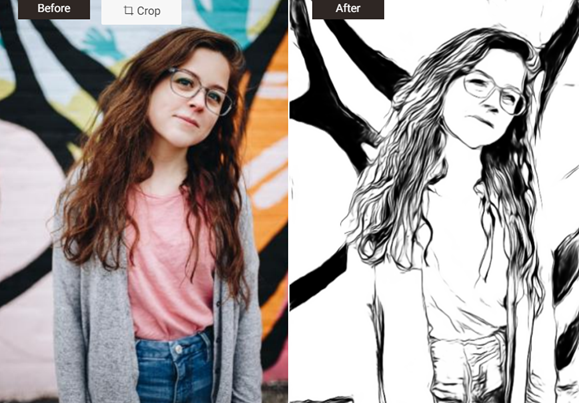
Image Credit: Unsplash
VansPortrait is an interesting tool from VanceAI. It is an AI based tool that can convert photos to sketches. Not to mention that these sketches can range from a line drawing to a fully colored cartoon art. So, there is surely a lot of potential for this tool. You can use this tool to make sketches out of your own photos so that you can use the sketch pictures online. Another great use of this tool would be to make colored cartoons of photos to get artistic ideas for creative photo editing or art projects. VansPortrait also has an anime option and considering the immense popularity of the genre, there is no doubt about users rushing for anime images.
4. Give Yourself a Fully New Look with Toongineer Cartoonizer

Image Credit: Unsplash
As different as the name Toongineer Cartoonizer is, it nonetheless manages to give you an idea about what it does. While the previous tool excelled in converting the facial part of a portrait into a drawing or cartoon, this tool can convert an entire image well. Therefore, if you ever want to convert a landscape image or architecture, you can turn to Toongineer to get the job done. Again, similar to VansPortrait, you don’t need to wait too long for results as the AI technology here only takes a few seconds to convert the image.
One of the best things about the results that this tool offers is the color translation between images. While the details of the image are good, it is the color tone that really stands out in most cases.
5. Boost the Details of Your Photos Through VanceAI Photo Retoucher

Image Credit: Unsplash
VanceAI Photo Re-toucher can be an excellent addition to your post-production tools for photography. Photography has become much more complex than before, as it involves many more lenses, camera settings, and apps. As such, there is always a need for an image enhancement software that can bring all of it together and make the photo look stunning. With VanceAI Photo Re-toucher, you are giving your photo in the hands of advanced AI technology for enhancement. You can upload an image and choose to achieve a color tone balance or brightness balance. You can definitely do both one by one if you feel the options are confusing.
As you can see from the image above, the tool can bring a fresh new look to your photos. The After image is an attention grabber thanks to its refined lighting and building color.
VanceAI Pricing
VanceAI offers multiple options for subscriptions, making it pretty accessible. When you make an account, you are eligible for 3 image credits per month for free.
Moving onto the subscriptions, the ideal choice for a user looking for a long-term app with affordability would be to take on the annual plan. It starts with just $5.94 per month and offers 100 image credits per month with additional features. The monthly and half-yearly plans start from $9.90 and $7.42 per month respectively. Apart from that, you can purchase 200 image credits for $24.99.
VanceAI Alternatives
VanceAI, AI photo enhancement and editing tools, supports multiple online platforms that act as VanceAI tool alternatives. These alternatives are free to use for everyone but they are also just the basic forms of the original tools. So, you won’t be able to enjoy the additional features but still get basic results. photorestoration.ai is the alternative to VanceAI Photo Restorer whereas colourise.com is the alternative for VanceAI Photo Colorizer. In addition to the image editing alternatives, VanceAI Technology offers a free to use, online PDF processing application that is named VancePDF.com.
Final Verdict
Creative photo editing is something that many want to do but often cannot due to complicated software applications being too difficult to use or due to the fact that many online alternatives fail to provide the kind of results that they want. VanceAI Creativity Series is a pretty good start and comes across as a series that can offer the best of both worlds. The five tools that it offers are all solid and perform really well. However, in order to truly grow further, the VanceAI Creativity Series needs to keep introducing new tools to its series, which it will, considering its growth so far.
Tags: English