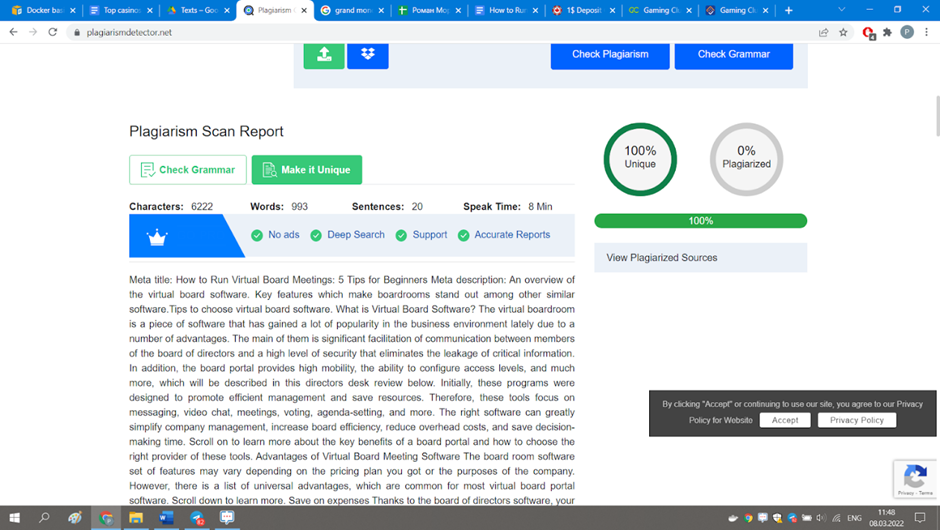How to Run Virtual Board Meetings: 5 Tips for Beginners
Mar 25, 2022
iCrowdMarketing powered by iCrowdNewswire
The virtual boardroom is a piece of software that has been greatly improving the business environment lately due to a number of advantages. The main one is simplified communication between members of the board of directors and a high level of security that eliminates the leakage of critical information.In addition, a board portal provides high mobility, the ability to configure access levels, and much more, which will be described in this director’s desk review below.
Initially, these programs were designed to promote efficient management and save resources. Therefore, these tools focus on messaging, video chat, meetings, voting, agenda-setting, and more.
The right software can greatly simplify company management, increase board efficiency, reduce overhead costs, and save decision-making time. Scroll on to learn more about the key benefits of a board portal and how to choose the right provider of these tools.
Key Tips to Run Virtual Board Meeting
Below, you can check the main tips you can use to run a virtual board meeting. They are universal and can be used regardless of the company specifications.
- Prepare the right tools. You must be sure that you have all the necessary tools at hand. For example, it can be a tool for screen sharing with other participants, board document management feature, and so on. These points are best checked in advance before the meeting.
- Appoint a meeting moderator. It is necessary to appoint a person who will be responsible for the quality of the video, audio, and system performance as a whole. In addition, the administrator monitors the activity of the participants and the situation in the chat.
- Have your notes close. Make sure that all the necessary files are at hand. Thus, during the meeting, you will not need to waste time searching for data.
- Agenda. Share the agenda with everyone present (for example, by sharing a screen). In this way, participants will know which agenda item is being discussed.
- Update all data before the meeting. It is necessary to make sure that all meeting members have up-to-date information on the issues discussed.
Advantages of Virtual Board Meeting Software
The board room software set of features may vary depending on the pricing plan you got or the purposes of the company. However, there is a list of universal advantages, which are common for most virtual board portal software. Scroll down to learn more.
Save on Expenses
Thanks to the board of directors software, your company can refuse paper workflow. As a result, it will help you save a lot on paper, copier consumables, stationery, and even courier services. Instead, virtual board portals facilitate the sharing of important corporate information and the formation of meetings in minutes.
If there is a need to make adjustments to the agenda, or someone from the board of directors cannot connect to the meeting at the appointed time, the system allows you to make changes and inform the meeting participants about it instantly. Thus, all members of the board of directors always have up-to-date information. Some virtual board meeting software providers even offer a special calculator so you can understand the real amounts that you can save when using the resource.
Ease of Use
With the help of board meeting software, any member of the board of directors can access the documentation and connect to the meeting remotely from anywhere in the world. The only condition is stable access to the Internet.
It does not matter which device is used: desktop computer, laptop, tablet, or mobile phone. Many providers of virtual board portals offer software that is not only optimized for mobile phones but also full-fledged applications with user-friendly interfaces. This ensures ease of use, fast connection, and maximum efficiency on the go.
This helps all members of the board of directors to get up-to-date information on time, prepare for meetings in advance, manage tasks, and collaborate with other members.
Moreover, you do not need to examine a large amount of information, to study numerous branches of e-mail, since information is managed centrally.
Better Management
The board portal is now the cornerstone of corporate governance.
Members of the board of directors use their time effectively and significantly increase their productivity levels because the tool allows them to view, study, edit, comment on information 24/7. All business aspects that need attention can be easily tracked and resolved using task-related features.
Looking at it from a macroeconomic perspective, such tools can improve not only the boardroom experience but also increase the level of engagement of all participants.
Security
The security of corporate information is the key to the successful functioning of any organization. This issue is especially acute at the present time when attacks to illegally obtain information have become very frequent.
This is in addition to increasingly stringent safety regulations. To successfully exchange corporate information, the tool must be able to assign appropriate security permissions and advanced encryption technologies to ensure that data is securely protected.
Thanks to virtual boat portals, this problem is solved.
Currently, most virtual board meeting platforms comply with all global security standards. So board members and management can focus on other current tasks.
How To Choose The Right Board Portal?
Currently, there are a lot of virtual board meeting software providers with a lot of products to offer. But to understand which software could meet your needs, you should answer the following questions.
- What level of security does the provider offer?
- How easily you can master the specific software?
- How responsive the customer support service is?
- Can this product increase your efficiency and governance level?
- Which features does it offer and how do they vary depending on a pricing plan?