Is it Safe to Use a Password Manager?
Sep 27, 2021
iCrowdMarketing powered by iCrowdNewswire
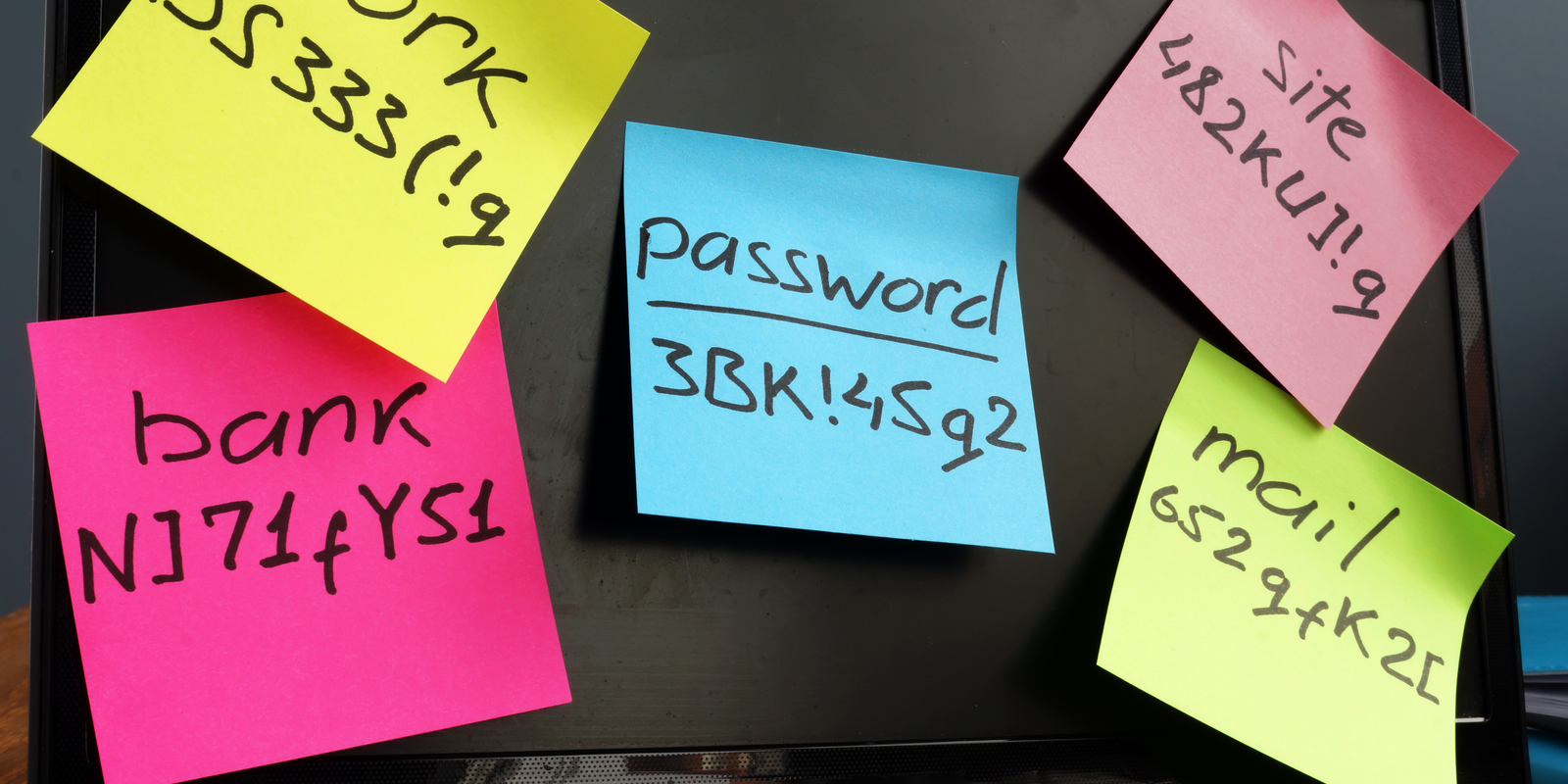
By Vitalii Vodolazskyi/Shutterstock.com
For many people, it can be incredibly difficult to remember all of their passwords. For this reason, most people use the same passwords for multiple accounts. They also tend to create passwords that are easy for them to remember.
However, doing so could put all of your accounts at serious risk. If you were to fall victim to a cyberattack, the hackers could gain access to all of your accounts with ease. It’s important to set up your passwords correctly.
One solution to using multiple strong passwords for all of your accounts is to use a password manager. However, it is important that you use the right password manager to keep your accounts safe. Some password managers could put your accounts at risk.
How to Create Secure Passwords
There are tons of people who do not create proper passwords for their accounts. This leaves their accounts at serious risk of being hacked. The importance of creating passwords should never be overlooked.
Firstly, you need to ensure that you create strong passwords. A strong password is made up of words or numbers that have no relevance to you. For example, you should avoid using your names, date of birth or any other personal information that can easily be found on your devices. Studies have shown that the strongest passwords are those that are made up of completely random words.
Your passwords also need to be unique. This means that you should use different passwords for each account, whether it is your bank account, social media accounts or even your email account. This will help to prevent multiple different accounts from being breached at the same time.
How Can Hackers Gain Access to Your Passwords
Hackers are constantly developing new ways to break into people’s accounts. Cybercrime has developed very quickly, and most scams can go undetected if you do not know what to look for.
The most popular way that hackers will steal a password from you is by using phishing tactics. Phishing involves creating fake emails or websites that prompt the user to type in their login credentials.
Normally a key logger will be installed on the website which will track what you are typing. This allows the cybercriminal to clearly see what your login credentials are. If you are using the same password for multiple accounts, they can also be hacked.
What is a Password Manager
A password manager is an application or software that will safely store your passwords for you. They can normally be found on browsers and devices as well. Often when you log in to a new website the browser might ask you if they should remember the password for you.
Most people will allow their browser to store their login credentials for them, however, browser password managers are not secure. Your browser can easily be hacked into by a cybercriminal if you are not using a VPN.
Third-party password managers are a much better way to keep your passwords secure. These applications are normally locked through another login and what is called a master key, which only you have access to. Therefore, your passwords will be kept safe from prying eyes.
How to Choose The Right Password Manager
Not all password managers are the same though, and using one that isn’t secure enough will still put you at risk. An example of an unsecured password manager is the one that is found by default on your browser. Your list of passwords can easily be viewed without needing a password to gain access to them.
There are many third-party password managers that are worth looking into. In most cases, the paid password managers are the best ones to use. They are secure, and the company will never sell your data to other people.
A good password manager will always require you to set up a profile and the main password to keep your account secure. In some cases, they might even require a master key, which is a code that only you have access to.
Whenever you try to access the password manager from a different device, you will be required to log in and provide your master key before you can view your passwords. The application will also notify you if a new device has accessed the account, so you can easily see if someone else has breached your accounts. This level of security is essential to keep your accounts safe.
How to Keep Your Password Manager Secure
Using a password manager makes your life much easier and it makes it more secure. Howevr, it is crucial that you keep this account as secure as possible. If a cybercriminal were to gain access to your password manager, they could break into any of your other accounts.
You need to create a strong and unique password for this account and write it down to keep it somewhere safe. You also need to write down the master key, if one is provided so that you always have access to it.
It is best to delete the email that gives you your master key to prevent anyone else from seeing it. As long as you have it written down and stored somewhere safe, you will be good to go.