6 Steps to Create Effective WordPress Website
May 01, 2021
iCrowdMarketing powered by iCrowdNewswire
When it comes to website builders, the name that comes on top of the list is WordPress.org. From newbies to expert designers, WordPress is usually the first preference for everyone as it's one of the most trustworthy, easy-to-use, affordable, and globally used builders. Millions of individuals and companies, ranging from small-scale startups to multinational organizations, have preferred WordPress to begin their official websites. According to stats, more than 60 million people worldwide prefer WordPress for their sites or blogs, indicating its immense popularity.However, one should know the key ingredients of a website before start creating their WordPress site. These elements are a unique logo, engaging content, and proper SEO. No matter how interactive your web design is, it won't bring desired outcomes until you work on these aspects. According to marketing experts, startups should set a budget to invest in a top logo design agency, skilled content creators, and SEO experts to make an impactful entry into the market.
Once you have a professionally tailored logo, compelling content, and a top-level SEO team at the back, creating a WordPress site becomes easier for you. Even you can make it on your own as you don't need to be a developer to use WordPress. However, you must need a bit of learning and tactics to use the software effectively. Here, we will share some steps that you need to go through to create an effective WordPress site from start to finish.

Let's explore the necessary steps.
Always Start with Content
The most significant point to put in mind before building a WordPress website is to always start with content as it's the 'king' in any WordPress site. The builder itself is a content management system, which means that you can edit or remove content even after the website gets live.
When you have ready-to-publish content, it will become easier for you to design the website or help you decide which theme will perfectly suit your business. Besides, it will also give you an idea about how many pages (homepage, landing pages, etc.) you need for the site. You should prepare some key content beforehand, including a logo, color palette, typography, images, videos, and, most importantly, the written content (catchy headings and subheadings, compelling body content, and interactive CTAs).
Remember, be wise and team up with a professional logo design agency to get a unique logo that perfectly matches your brand personality, as your logo is the first interaction that visitors have with your brand.
Get Started and Pick a Domain Name, Hosting
Are you done with content? Great! Now it's time to jump into the website-making process. The first and the foremost step is the most crucial one, i.e., picking a catchy and straightforward website name, also known as a domain. It is your name that helps people find your brand and identify it. It is your domain name that your audience type into the search engine to reach your site.
So, we've seen that in order to give a unique name to their brand, business owners end up having a complicated name, which is not good from the business perspective. So, while picking a domain name, you need to make sure that the name should be creative and unique. Most importantly, it should match your brand's personality and be easy to memorize for the audience. Think about the logo-making process while picking a domain name. For a professional and unique logo, you need a top-notch logo design agency. Similarly, for a memorable domain name, you should consult with experts.
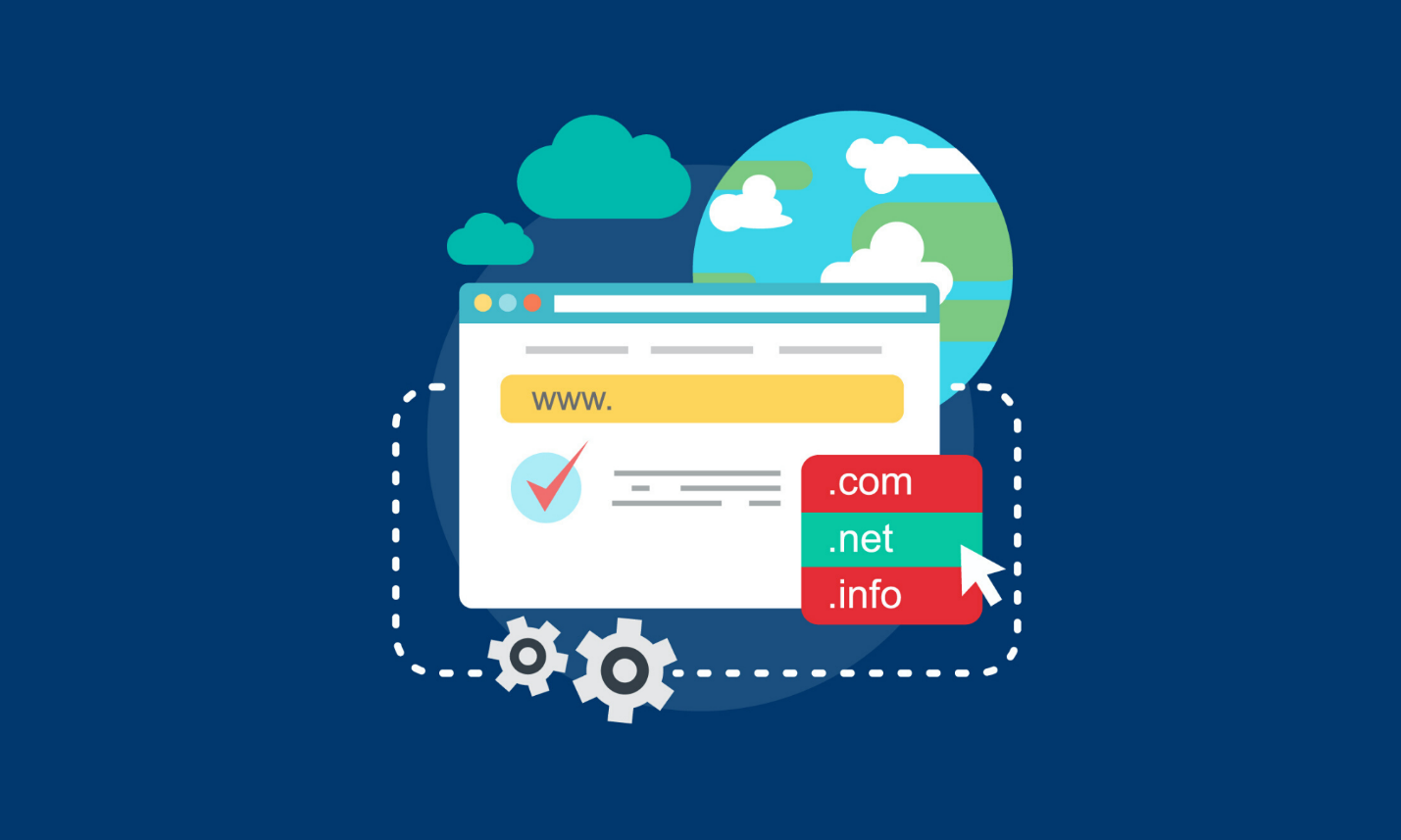
Once you finalized the domain name, you will have to buy it to ensure that no one else can get it. What's next? You need to pick a hosting provider – a service that stores your website data (images, content, videos, etc.). However, when it comes to hosting, there are plenty of options available out there. So, it's important to make a wise decision. Since you are building a WordPress site, you should go for hosting platforms that support WordPress. Bluehost is a good option as WordPress recommends it.
Install WordPress
If you choose Bluehost for hosting service, WordPress will get installed automatically. In case of any other hosting platform, you need to follow the instructions provide by that service to install the site builder. Once WordPress is installed, all you need to do is click the 'Login' button, and a dashboard will appear on the screen.
Start Building Your Website
When you are making a logo, you have two options: use an online logo generator to ready your logo in five minutes or make it from scratch with the help of a credible logo design agency. Similarly, when you start building a website, it's up to you whether you want to make it from scratch or use a ready-to-go template.
However, if you are a beginner, the first option is not for you as you need to be an expert web developer (proficient in coding) to build a site from scratch. So, using a template is an excellent option for non-developers. All you need to do is select a template that best suits your needs and make changes to that template until it starts representing your brand's personality. There are plenty of generic themes available at WordPress. If you don't like the free themes, you can go for premium ones.
Explore and Learn Dashboard
Before start customizing the template, it's essential to explore the options available on the dashboard. It will give you learn different functions and make customization easier for you. The dashboard is the area where you control what your audience will see when they visit your site. So, it's essential to invest some time in learning the admin dashboard.
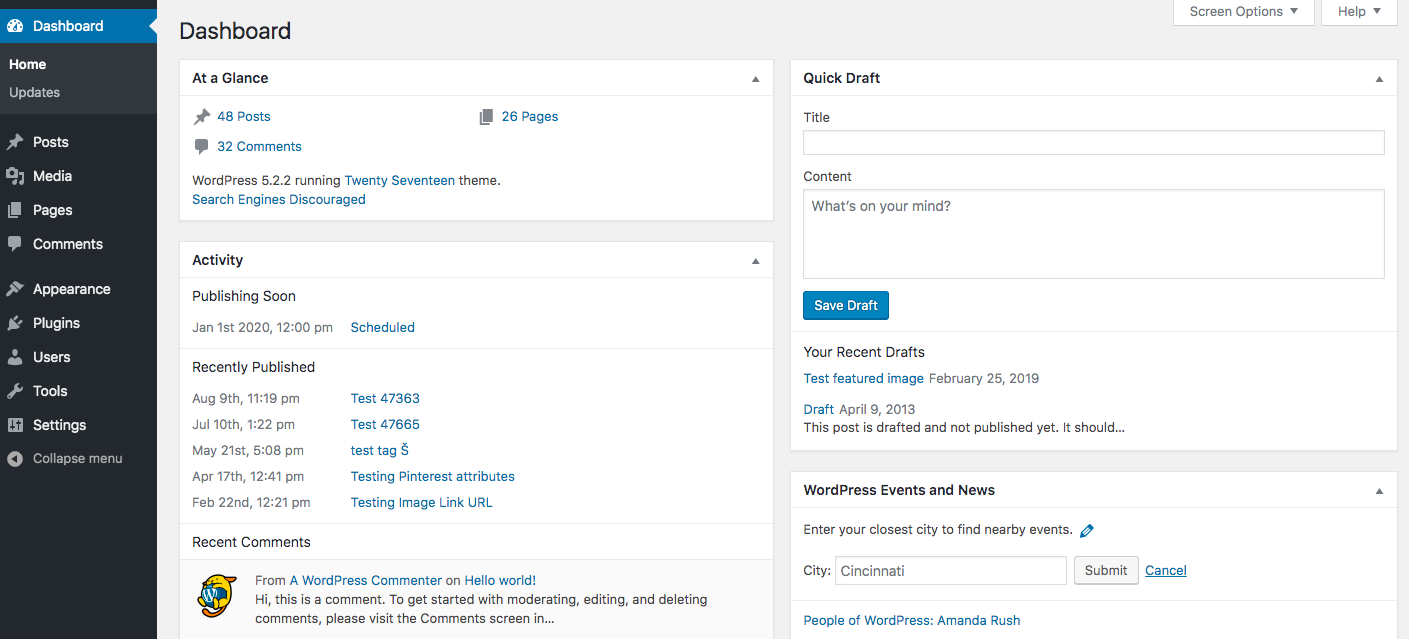
Time to Customize
Done with reviewing the features? Good! Now you're ready to make changes. You can tweak everything from the color palette to font styles and visuals. Besides, you can set up your company logo, for which you invested in a high-ranked logo design agency to make it look professional. What's more? You can also place social media buttons and add special elements as per your needs. In short, customize the template to make sure that it perfectly represents your brand's identity and personality.
Tags: English