TurboSpy Review 2022
Nov 09, 2022
iCrowdMarketing powered by iCrowdNewswire
TurboSpy helps keep your kids safe when using their phones and ensures employees remain productive on company-issued devices. Find out why you need this mobile monitoring app in this TurboSpy Review.
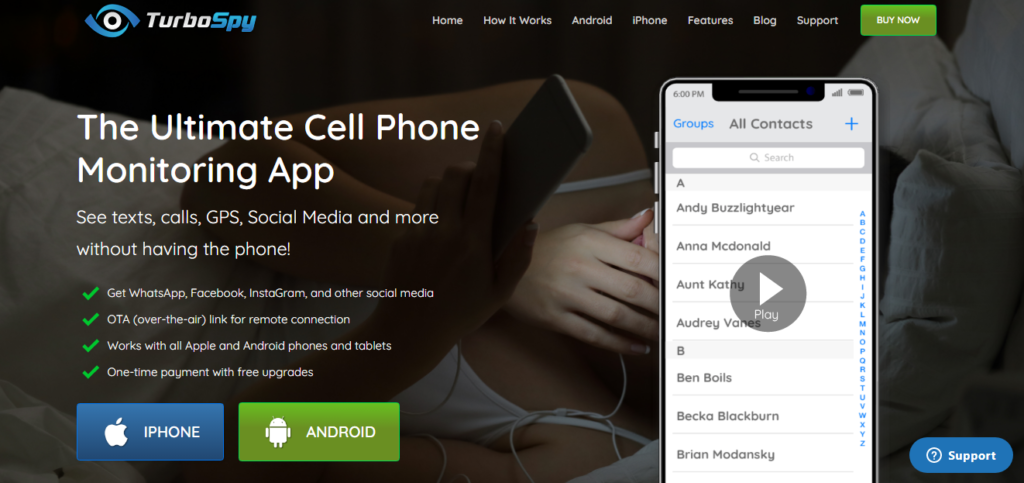
TurboSpy is a US-based monitoring app launched recently and is quickly leading the industry at a ‘turbo’ speed. The cell phone monitoring app helps parents keep their kids safe on their phones, and employers monitor employees' progress at work.
The spy and monitoring app ships with many features that allow you to monitor any cell phone. You can monitor calls, texts, contacts, social media, emails, and GPS tracking remotely. The best part is that its subscription packages are a one-time payment plan. It means that you won’t have to spend endless monthly fees to have all the premium features available.
I liked how you don’t need constant access to the device you want to monitor after you’ve finished installation. This makes the software an ultimate monitoring tool that won’t alert your kids or employees. Moreover, TurboSpy observes a privacy policy that honors acts like COPPA and “Do Not Track Signals” and doesn’t allow third-party behavioral tracking. More details are discussed further down this TurboSpy review.
In a hurry? Here are quick facts about TurboSpy
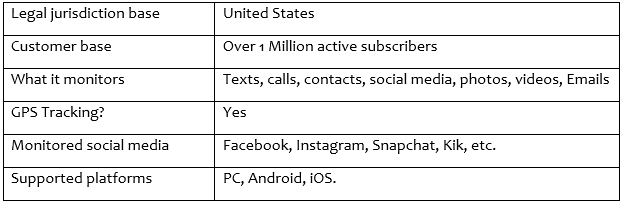
The cell phone spy and monitoring market is flooded with hundreds of apps promising to deliver. Choosing the best cell phone monitoring tool for your kids or employees can be tricky with all the options available. But after testing multiple spy apps in the industry, I think TurboSpy offers a unique, enticing package that meets your needs.
This TurboSpy review looks at what TurboSpy offers. I have tested all aspects of the monitoring app so that you don’t have to, and here are my findings.
What is TurboSpy, and how does it work?
TurboSpy is a spy and monitoring software. It works by creating a remote link between a monitoring dashboard and the target device. This procedure establishes a secure connection. And the initial linking process takes less than a minute to complete.
TurboSpy pulls data from the target cell phone or tablet remotely without alerting the user. The monitoring personnel (parent or employer) can view the target phone from their PC, tablet or phone control panel. It means that you will constantly receive updated data as it appears on the target devices of your children or employees.
Who Can Use TurboSpy?

Any category of individual or industry can use TurboSpy. But here are the two main sets of people who can take full advantage of the cell phone spy software:
- Parents or guardians can use TurboSpy to keep their children safe from cyberbullying and other harmful content on their phones.
- Employers at companies monitor and ensure employees remain competitive at work and use company-issued devices correctly.
Now let us look at every feature that parents and employers can use to remotely spy and monitor target devices below.
TurboSpy Review: Features
TurboSpy is a feature-packed that offers something for everyone. If you’re a parent, you can keep tabs on every activity your children do on their phones. Thanks to advanced features, employers can also ensure that employees stay productive at work.
Let us look at the top features parents can use to monitor kids remotely with the cell phone monitoring app:
- Call logs: TurboSpy lets you view incoming and outgoing calls on your kid’s device, including details like names, dates and times.
- Text messages: You can view all text messages that have been sent and received on your child’s phone.
- Contacts: The app lets you access the contact list saved on the target device and includes details like names and numbers.
- Social Media: With TurboSpy, you can monitor what your kids are doing on various social media platforms like Facebook, Instagram, Snapchat, Kik and Twitter. The app lets you view messages, media sent and received, and more.
- Photos and videos: Photos and video media sent and received will pop up in your monitoring dashboard.
- GPS Tracking: This feature lets you track the location of your children’s devices within 50 feet. You can view the live locations from your dashboard on a Google Maps layout.
- Remote phone lock: Parents and employers can lock target devices anytime remotely. The remote phone lock feature is handy when a device carrying sensitive information is lost or stolen.
- Block apps: You can instantly block unauthorized apps on target cell phones from your dashboard with TurboSpy.
TurboSpy also offers advanced features for employers to help them monitor what employees are doing on company-issued devices. However, note that some of them are parental control features as well.
I have listed here all of them:
- Keylogger: This is a valuable tool for employers to track every keystroke entered on company devices. The recorded data can be used for customer success evaluation and accountability.
- Monitor apps: Employers can monitor installed and running applications on target phones. The feature is also useful for parents at home.
- GPS on command: Once you’ve used the GPS tracking feature, upload the collected coordinates and display them on Google Maps using this feature. All this is done from your dashboard.
- Remote picture taking: Employers can easily activate company phones and take pictures remotely. The feature also helps parents know their children's surroundings when in danger.
- Email monitoring: Employers and parents can hassle-free monitor all sent and received on target devices.
- WhatsApp Messages: You can view all WhatsApp chats with TurboSpy on your dashboard.
- Free upgrades: TurboSpy provides free updates every time the target device’s OS upgrades.
- Search alerts: You get instant alerts when a user on the target device looks up flagged keywords or phrases.
- Remote uninstall: You can remotely uninstall any unauthorized applications on your employee/ kids’ devices without alerting them.
TurboSpy Review: Pricing
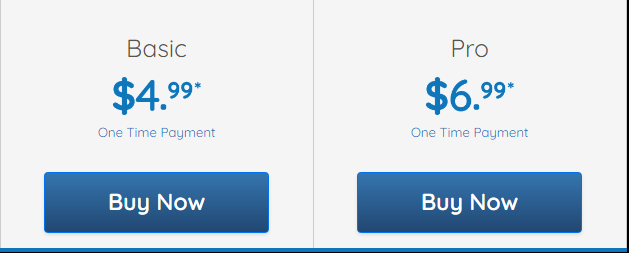
TurboSpy offers unique pricing criteria that give them a competitive advantage against its competitors in the industry. New subscribers are only required to make one-time payments. It means that you won’t have to worry about annoying monthly bills to have access to TurboSpy. How cool is that?
At the time of this TurboSpy review, the cell phone monitoring app sells two premium packages. Both plans offer a varying one-off fee and ship with different features.
Here I have looked at how these two paid plans compare:
- Basic plan: costs USD 4.99 one-time payment. The plan offers basic features like monitoring calls, texts, media, GPS tracking, and contacts. Purchase it if you only require basic monitoring capabilities.
- Pro plan: costs USD 6.99 one-time payment. It offers comprehensive features, benefits and capabilities that aren’t available on the Basic plan. This is also the most recommended package if you are an employer. Parents can also get this plan if they want better access to their kids’ activities on their phones.
I have also prepared a comparison table that shows all features and benefits you will get from the two premium plans. Let’s have a look below:
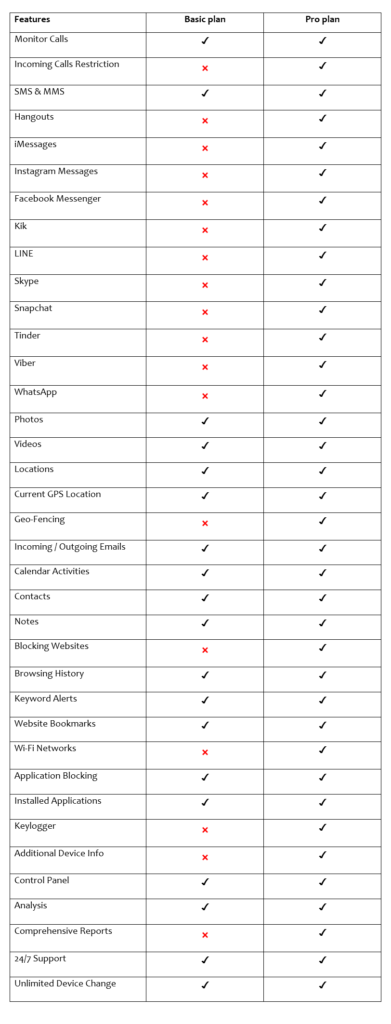
What platforms does TurboSpy support?

TurboSpy works with any Android or iOS cell phone, tablet or PC. Remember that you can only install, integrate, and spy on Android and iOS devices using TurboSpy. However, you can still access your PC's cell phone spy software as a control panel dashboard to monitor target devices.
I also learnt that Android users get more features and benefits when compared to iPhone users. But I hope TurboSpy is working to include missing features to iPhone users soon.
Let us look at how you can get started with each device:
How to install and monitor TurboSpy on Android devices
TurboSpy is compatible with any Android device. But how do you install and integrate it on the Android cell phone you want to monitor?
Ensure you have an active TurboSpy subscription. Then follow these simple steps to set up TurboSpy on your target Android device:
- Use OTA (over-the-air) link to download the spy and monitoring app
- Enter the activation key and phone number of the target device. Wait for the information to reflect on your PC dashboard. Ensure the information displayed matches the target device.
- If everything checks out, linking the target device to your control panel will succeed.
Here are a couple of facts that I learnt while testing TurboSpy on Android:
- You only need to interact with the target device physically once
- TurboSpy accepts Android devices running from version 3 and later
- TurboSpy works with any device running Android, including phones and tablets
- You don’t need to root your Android cell phone to access all TurboSpy features
- The whole linking process takes less than a minute.
Now you can log in to your dashboard and extract details like call logs, text messages, and contact information remotely.
How to install and monitor TurboSpy on iPhone and iPad devices
TurboSpy provides an intriguing spying app for iPhone and iPad users at homes and business setups. The best part is that you don’t need to jailbreak your iOS device to use all features the monitoring software offers. This means you can retrieve current, old and deleted information on almost any iOS device without hassle.
Linking Apple devices to your dashboard uses the same procedure as Android phones (check details above). However, you’ll also need an Apple ID for the target iPhone or iPad.
Equally, here is what you need to know about linking an iPhone or iPad to your dashboard:
- You have to physically interact with the target iPhone or iPad for less than a minute
- TurboSpy works with iPhone 7 devices and above
- No need for jailbreaks
- Supports all iOS versions
- You will need an Apple ID for the target iPhone or iPad.
- The linking process takes less than a minute and doesn’t need technical know-how.
Note: TurboSpy insists that parents can use the monitoring software to watch their kids and employers track their company-issued devices. However, employers must obtain legal consent from employees before monitoring company-issued cell phones.
What is TurboSpy’s Privacy Policy?
TurboSpy insists that it cares greatly about user privacy and provides strong data protection. This is evident in the recently updated privacy policy on August 17th 2021.
The phone monitoring software claims its privacy policy about personally identifiable information (PII) complies with US privacy laws. As such, the company might retain the information you enter when registering or subscribing to a TurboSpy premium plan. Thankfully, TurboSpy promises to use strong encryption techniques to protect your data.
The company also says it retains some information for various useful tasks aimed at improving user experience on the app. Here are some of them:
- It helps them to access your transactions and confirm payments
- Helps improve customer support procedures like making follow-ups, answering email and phone inquiries and collecting feedback.
Does TurboSpy offer Customer Support?
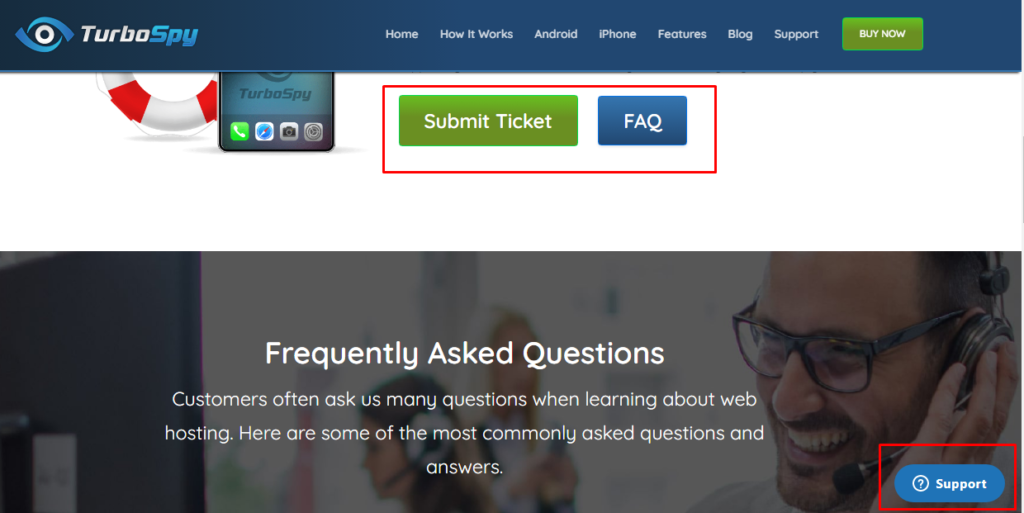
TurboSpy offers multiple customer support options, including FAQs, email tickets, a live-chat tool and a direct line for calls. I liked the FAQs because it has useful information you can read to learn more about the mobile phone spy app. The FAQs also answer a couple of curious questions that you might have from time to time.
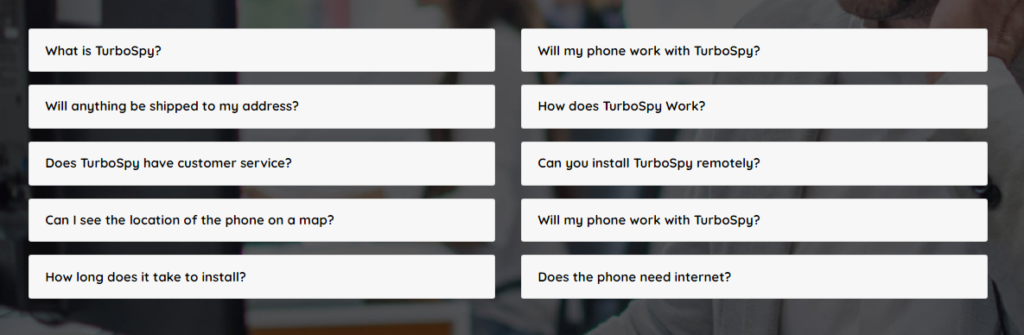
You can also send inquiries about technical issues via the ticket system. Just fill in the ticket, and someone from technical support will get back to you within an hour. However, I noticed most of their support agents are active during the day, from 9 AM to 5 PM EST.
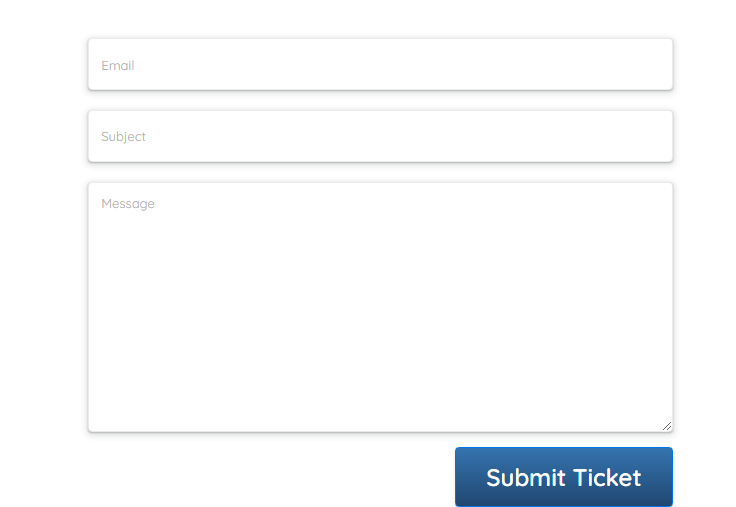
There is a more direct support system that has a live-chat tool. You’re required to enter your name, and email, followed by your inquiry and a real human agent will tend to you within an hour.
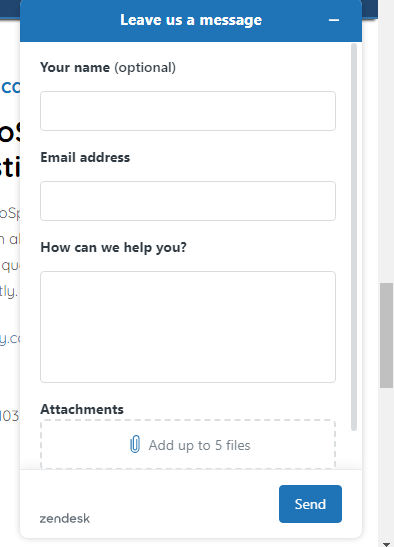
But if you send your inquiry outside 9 AM to 5 PM EST, you will receive an automated email that books you a support ticket.
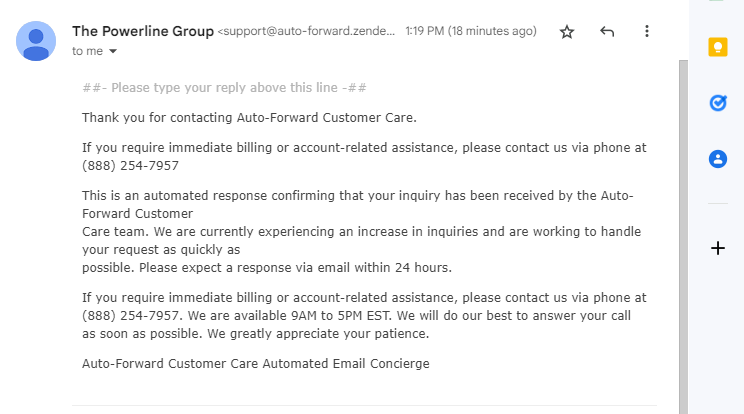
However, if you’d rather have a direct call conversation, you can take advantage of TurboSpy’s call line, which is (888) 316-0542. The official support email address is href="mailto:support@turbophonespy.com">support@turbophonespy.com.
Bottom Line
Pros
- TurboSpy accepts one-time payments on all plans
- Very affordable premium plans
- Feature-packed monitoring software
- You only need physical access to target devices once
- It helps parents keep their children safe on their phones
- Helps employees ensure employees remain competitive at work
- Supports both Android and Apple mobile phones
- Impressive customer service
Cons
- Live chat support is not available 24/7
- Doesn’t monitor Windows, Linux, or Mac computers
Wrap Up
TurboSpy ticks all the boxes as the industry's best cell phone spy and monitoring software. Parents can benefit from the app and use it to protect their kids from cyberbullying and other unauthorized harmful content. Additionally, Employers can use TurboSpy to track company-owned devices.
Enjoy a feature-packed software that doesn’t have binding monthly payment contracts – you only need to make a one-time purchase. The cell phone monitoring software works with both Android and Apple phones and tablets.
Unfortunately, the software doesn’t monitor Windows, Linux or Mac PCs.
TurboSpy Review: FAQs
What is TurboSpy?
TurboSpy is a spy and monitoring software that helps keep your kids safe when using their phones and ensures employees remain productive on company-issued devices.
How does TurboSpy work?
TurboSpy works by creating a remote link between a monitoring dashboard and the target device. This procedure establishes a secure connection. And the initial linking process takes less than a minute to complete.
How do you use TurboSpy?
Choose a TurboSpy plan that offers your needed features and make a one-time payment. You will receive a confirmation email with a download link (OTA) and login details for your account.
Share the OTA link to the target device and open it to prompt the linking process. Enter the phone number and activation key. Conclude by login into your monitoring dashboard and start monitoring.
Who can use TurboSpy?
Parents can use TurboSpy to protect their kids on their phones. Additionally, employers can use tracking software to monitor company-owned devices. Lastly, normal users can use TurboSpy to link multiple devices and use a dashboard to share files between the devices without hassle.
Does TurboSpy support mobile devices?
Yes, TurboSpy supports Android, Apple phones and tablet devices.
Steve Ongaro | Contributing Author
LinkedIn: (1) Steve Ongaro | LinkedIn

Steve writes for [SafeGuarde] and is an informed Cybersecurity and VPN expert with more than 7 years of experience in the field. His work has been published on popular tech sites like Top10, Comparison411, AntivirusWiki, and more. He now dedicates his working hours to writing expert tech reviews and guides for us and has fun doing it.
Steve is always amazed by the constant change in security trends and loves reviewing the breakthroughs. You can find him drooling over new gadgets when he's not writing.