How to Identify a Virus on Your Device
Feb 02, 2022
iCrowdMarketing powered by iCrowdNewswire
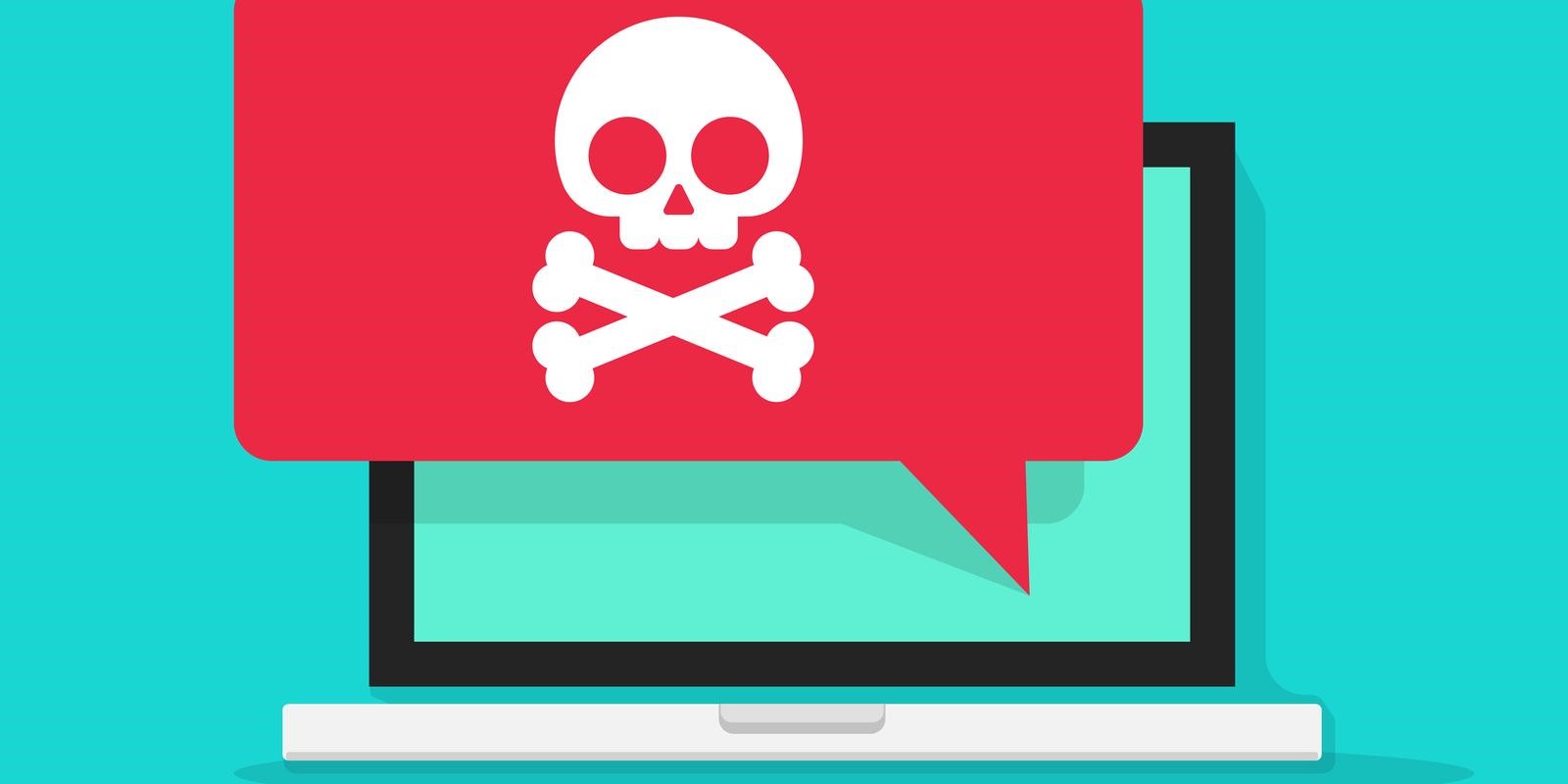
Technology has been on the rise quickly in recent years. As much as technology has made our lives easier and more convenient, it has also added a new element of risk to our lives.
Many people are aware of viruses and they would have heard of them before, but not many truly understand the dangers that viruses pose to their devices.
On top of that, viruses can be difficult to identify which makes them even more dangerous. In our modern-day and age it’s important for you to understand what a virus is and what kind of damage it can do to your device. Understanding these elements will help you to identify a virus and protect your device from them in the future.
What is a Computer Virus?
A computer virus is a form of malicious software, otherwise known as malware that can be installed on your device. The intention is almost always malicious, and the virus will aim to do damage to your device in one way or another depending on what it has been programmed to do.
Just like their biological counterparts, computer viruses can spread from one device to another. This can often happen when a virus attaches itself to an email or a physical media device such as a hard drive or USB stick.
Unlike biological viruses, computer viruses are man-made and developed by cybercriminals. The virus can be programmed to do whatever the cybercriminal would like it to do. For example, if they want the virus to simply be annoying they can program it to send endless pop-up ads to your device. However, many viruses have much more malicious intentions, and they can be used to delete your files, data and in some more severe cases, they can even destroy your entire operating system.
There are also different types of viruses that you need to be aware of. Each virus is unique in what it does which means that it might be more difficult to identify or remove from your device. Below is a list of some of the most common viruses you may find on your device:
- Boot sector viruses - These viruses can spread through the computer’s storage systems and media. This can include anything from hard drives to USB sticks. These viruses are difficult to remove, and oftentimes need the storage or media device to be completely reformatted, erasing all data in the process.
- File infecting viruses - These are some of the most common viruses. These are viruses that overwrite code in executable files. When the infected file is opened by the user, it will be destroyed. This virus will also spread if the file is shared with other people. These viruses are commonly spread using emails. This virus will begin to infect the files on your device and destroy them. The only way to remove this virus is to delete the infected files. This means you may lose a lot of your hard work if your data is not backed up.
- Resident viruses - Some of the most dangerous viruses out there. They can often go undetected by antivirus software since they hide in a computer’s RAM. They can also clone themselves if the original virus is deleted.
- Web scripting virus - A virus that is often found on popular websites. It can steal your cookies (online data). What’s more dangerous about this virus though, is that it overwrites code on a website which allows it to insert links that will install other malicious software on your device when you click on them.
How Does a Virus Get Onto my Device?
Viruses can be installed on your device in different ways. As mentioned earlier, they can spread from one device to another by attaching themselves to emails or physical media devices. This means that your friends, colleagues, and family members could be at risk if there is a virus on your device. It also means that your device could be at risk if you’re in contact with someone who has a virus on their device. This is why keeping your device secure is important.
But where do viruses originate from? We’ve talked about how they can multiply and spread to other devices, but surely they must come from somewhere! Well, we know that viruses are built by cybercriminals, but in order for the virus to spread and do damage, it will need to be installed on a victim’s device.
Viruses can be installed on your device through phishing scams. Hackers will hide their viruses as attachments or links, and as soon as the victim interacts with one of these the virus will be installed on their device. Viruses can also be hidden behind links on the internet. Cybercriminals are cunning though, and they can hide their fraudulent links behind images, popup ads, and icons in some cases.
How Can I Tell if my Device Has a Virus?
It can be difficult to identify a virus on your device because hackers are great at hiding them. Oftentimes the virus will be downloaded and installed in the background on your device, so you might never even know about it being there.
This makes viruses extremely difficult to spot and you have to be an eagle-eyed user to be able to identify these signs. However, if you pay attention you could easily spot these red flags on your device.
You’ll want to look for files on your device going missing. Some viruses delete files from your device which are relatively easy to spot. You also want to keep an eye out for any new files that may appear on your device. Another clear sign is that your device might be slower than usual all of a sudden and you may experience your device freezing or restarting often.
How do I Protect my Device From Viruses?
The best form of defence against viruses is premium antivirus software. As obvious as it may sound, antivirus software is often overlooked when it comes to removing malware from a device. Antivirus software will constantly scan your device for any malware, and if any malicious software has been found it can be removed by the antivirus software.
Tips to keep your antivirus software working properly
It’s not as simple as installing antivirus software on your device and moving on. There are some aspects that are often overlooked by most people. Always keep your antivirus software updated as these updates can fix some potential flaws that have been discovered in the software. You should also avoid using free software as there is a risk that it could be rogue software - fake cybersecurity software that has been developed by cybercriminals and is used to install malware onto the victim’s device.
Tags: English