Fix FIFA 23 Lag And Fps Drop
Dec 14, 2022
iCrowdMarketing powered by iCrowdNewswire
What if you are playing FIFA 23, and suddenly the game starts stuttering? Nothing is more annoying at that point than this stuttering. The delay and pause in the game not only disturb the smoothness of the game visuals but also irritate you because of the slow action. The lag, which causes a delay in the reaction, is the ultimate reason for your knockout from the game. But do you know why this lag occurs while playing Fifa 23? Is it only you who is suffering from this trouble? And is there any way to stop the FIFA 23 lag issue? Let’s discuss each question in detail to find the solution to your problem.
What Is FIFA 23 Lag And FPS Drop Issue?
The lag and FPS drop issues are the worst thing that happens to everyone while playing games. The poor internet connection and the high latency are the leading causes of FIFA 23 lag which occurs when the ping rate increases above 50 or 100 ms. Though when we talk about high lag and fps drop issues at a time, it means we are talking about graphical lag.
Action lag and graphics lag are the two categories that fall under the umbrella term "lag." The difference between action lag and graphics lag is that the former happens when the game is sluggish to react to your actions, while the latter occurs because your system is unable to create enough frames per second (FPS). Especially in first-person shooter games, where players' movements and the on-screen responses to those actions must be perfectly synchronized, lag may have a devastating effect on the gaming experience.
Why I Encounter Lag And FPS Drop Issues While Playing FIFA 23?
The reasons behind the lag and ping increase are pretty similar as in other situations, but a few are hits, in this case, harder. So, let’s discuss the reasons in detail.
Before starting any game or downloading the software, the most important thing is to check the system specification. In the case of FIFA 23, if your system doesn’t meet the minimum requirements, you will be unable to play the game, and if you successfully launch it, you will experience a severe lag and fps drop issue.
The next is the server issue which mainly causes a problem and makes gamers unhappy. Sometimes the issue happens at the developers’ end, while in other cases, the location of the gamer becomes the problem maker. The far the user server locates from the game server, the more time taken in data transmission between the servers.
Although antivirus software and firewall interference are used to keep the system clean and protected from viruses and threats, this may also cause lag in your game. Because sometimes, this software becomes overly protective and continuously checks the apps to ensure the prevention of potential threats; in such activity, their continuous monitoring cause lag as they run and takes the space, and the system becomes frustrated because of the running of several applications.
The wireless connection also causes lag and fps drop; the hindrance is the reason which is caused by walls and metal objects and can’t allow the signals to reach the user server properly. The broadband connections also don’t provide the best quality and speed because of the distribution of the connection between different users.
The Best Game Booster, Ping Reducer, And Lag Fixer for FIFA 23
If you are finding the best game booster, lag reducer, and fps enhancer, then don’t go beyond the name of LagoFast. This game booster has alot to provide to its users to take their gaming of FIFA 23 to another level.
This game booster has provided a unique data transmission protocol developed by its developers and has served gamers for the past 8 years. This protocol saves gamers while gaming and ensures they play a smooth game even in tough network environments.
Moreover, it offers smart routing and precise one-click boosting, which includes gamer access to different network servers and choosing the most appropriate nodes for lowering pings and fixing lag.
LagoFast announcement of plan per minute makes the gamers more excited because it helps the weekly and occasional FIFA 23 gamers and asks them only to pay the charges once they start using the LagoFast services for boosting the game.
Moreover, LagoFast is a budget-friendly option and still comes with a free trial for further ease the gamers. Let’s discuss how to use this fantastic lag fixer.
Click here and download the fps booster LagoFast and install it.
Before launching the FIFA 23 game, open the software, put the name in its search bar, and choose the right one to boost.
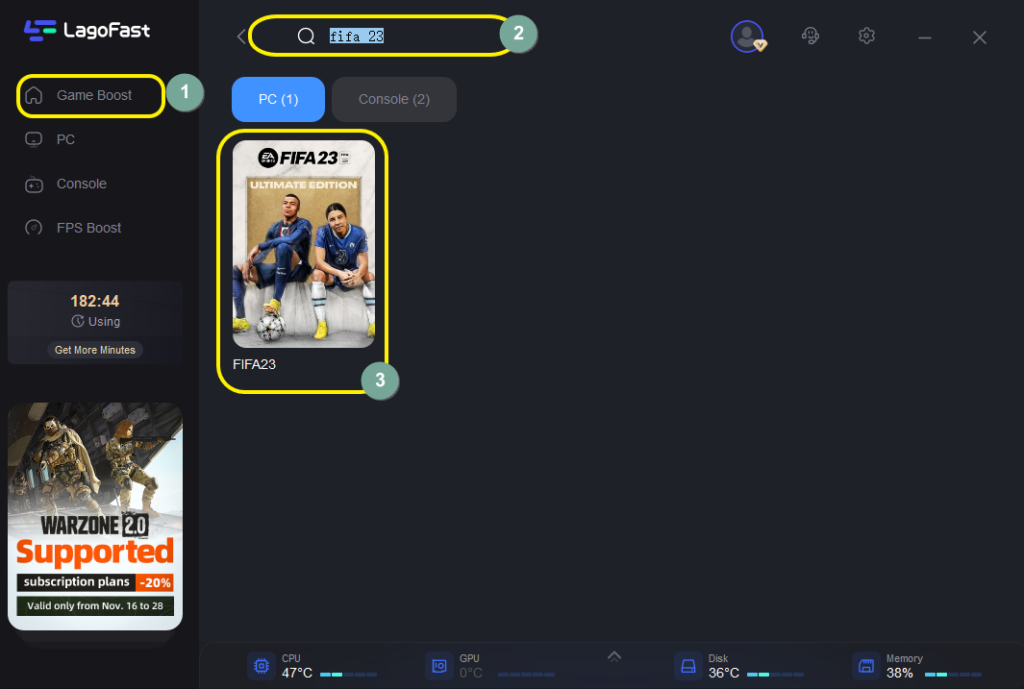
Choose the network server according to your choice and location and then select nodes, and click on the boost option.
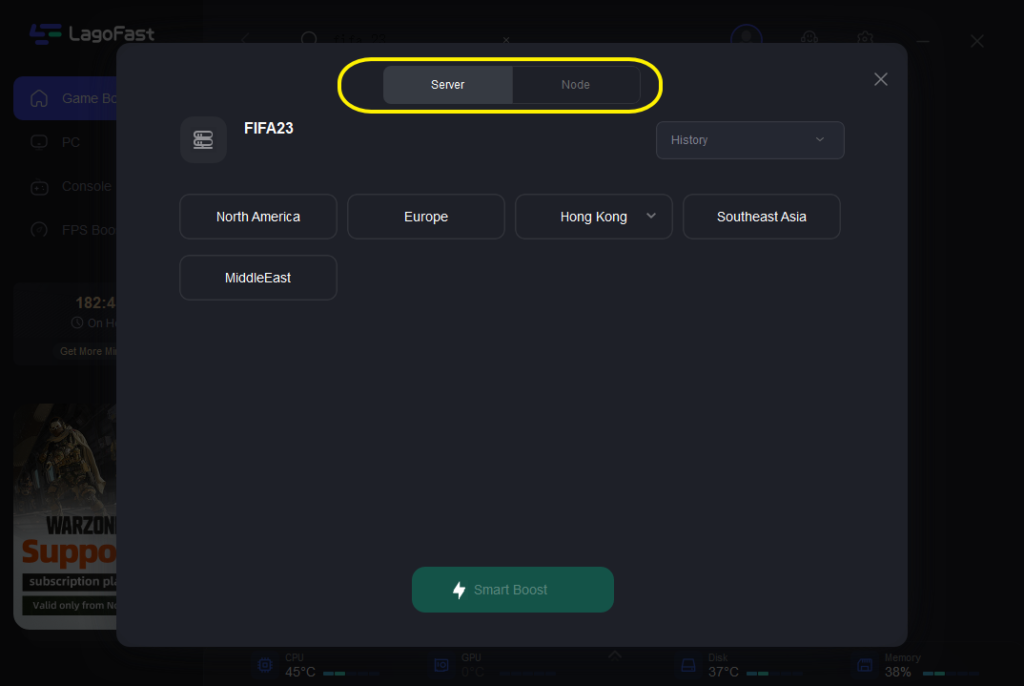
You will find information regarding the ping rate and real-time packet loss on screen while gaming.
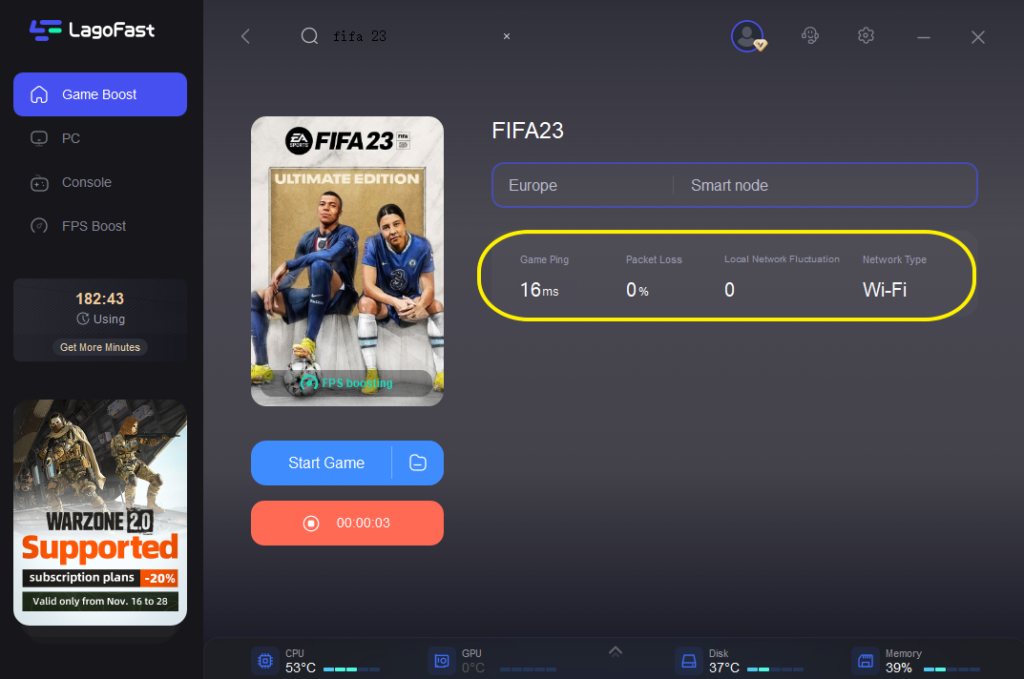
For fps drop fixing, LagoFast offers you the opportunity to change the settings of the game, CPU, and GPU. Click on the FPS Boost option at point three and make changes by clicking on different and required options.
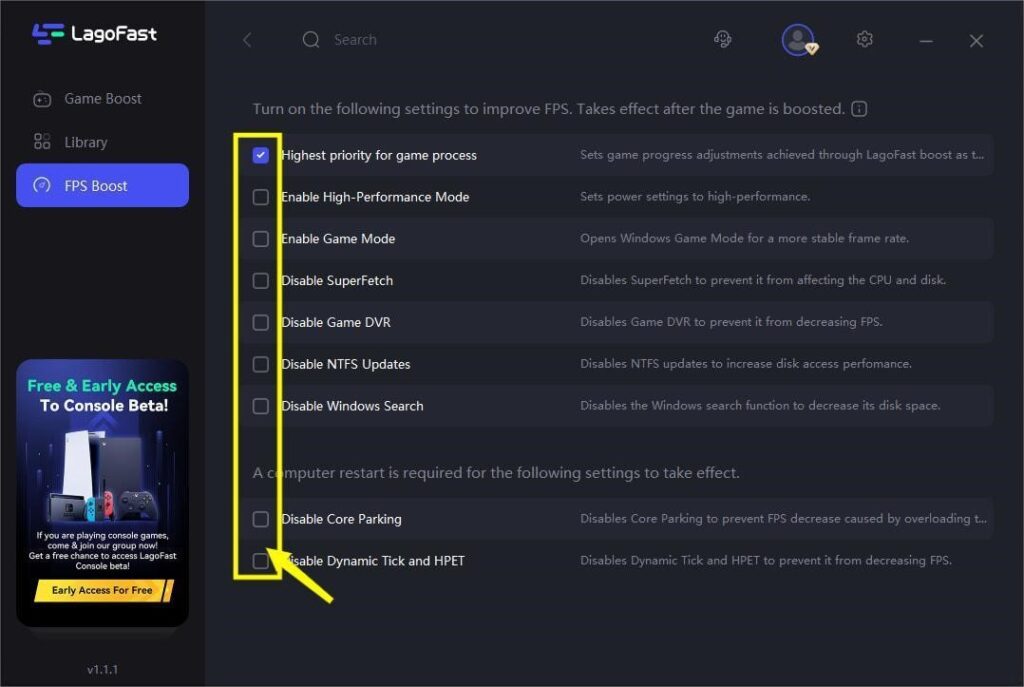
Other Ways To Fix FIFA 23 Lag And Fps Drop Issues
Though you are using LagoFast, you can still keep the other points in mind and use other methods to improve your FIFA 23 gaming experience. A few solutions are discussed here.
First, upgrade your system and make it compatible with the system requirements of FIFA 23. Higher computer configuration will make your experience smoother and lag-free, so try to upgrade your PC.
Sadly, if the game server causes an issue, you will not do anything in this matter, but if the problem is because of your location, you can change your network server to bring change to your gaming experience. LagoFast will help you in this matter because you can choose any network server from the choices available there.
As the WiFi connection provides an unstable network and interrupts easily, the wired connection should be a user’s choice. For perfect, lag-free gaming, a user needs a wired connection, but if he can’t or doesn't want to use the wired connection, then a game booster that provides a network server with 360-degree protection is the most suitable choice.
In order to increase the fps, change the graphic settings because these settings cause too much pressure on the system’s hardware that even it can’t handle it.
If budget is not a problem, you can also upgrade your CPU to make it faster, thus lowering the workload on it and enhancing the fps.
Moreover, the increase in RAM also increases the frames per second and lowers the lag. So close all the unnecessary apps running in the background.
If it's possible and you can’t satisfy the above options in case of increasing FPS, try to buy a new graphics card.
Conclusion
Though I have mentioned a lot of ways through which you can make your FIFA 23 gaming experience better, the price and the technical issues will cause hindrances in making things on your own. The most affordable option is LagoFast, which offers solutions to all problems. It efficiently lowers the ping rate, packet loss, and, eventually, lag, enhances the frames per second, and boosts the game to another level.